| This Product Snapshot will show the Cost Analysis
System (CAS) developed with Visual Basic and using the data entered into the
StarBuilder™. StarBuilder is an integrated
construction management and job cost accounting software package by GEAC that stores its accounting data in Microsoft
SQL Server, a relational database management system.
This
example shows one way that accounting data can be enhanced to give a project
manager and financial officer timely business information to ensure that each
construction project stays on budget and produces the profit necessary.
StarBuilder allows the user to enter the original
estimate plus add any additional change orders, quoted to the client.
It also allows the user to add the actual cost of a project.
However, construction project costs are never static.
For example, using the previous estimates of a contract, a project
manager might like to look at how different change orders might affect the cost
of the project before adding a new change order into Starbuilder.
Furthermore, a project manager might also like to analyze the different
cost options for an item before they decided on a specific solution.
The CAS allows the Project Manger to do this "what if
analysis" for a building project and therefore estimate the final cost of
the project based on changes in labor, material or subcontractor cost.
Since CAS accesses the data used in StarBuilder, the data only needs to
be entered once, which reduces data entry time and reduces
data error.
The CAS allows project managers to view the present
costs and estimates of a job in four ways, by labor, subcontract,
material or all. It then
allows the Project Manager to estimate future cost.
The screen below displays the labor view.
In this view, the detail labor estimates and actual cost entered
into StarBuilder are displayed, together with the totals by phase and
job of estimates and cost. The
first three columns in the table on the screen describe the item by
Phase, Job code and description. The
next columns allow the user to view and adjust the Star Builder job
estimates. Adjusted
Estimate allows the user to input or change data while Revised
Estimate displays the results of adding the original estimate to the
Adjusted Estimate. All
column headings are underlined. The
middle columns display the labor costs where L Cost is the labor
cost paid in the accounting system and ETC is the remaining
allocated labor amount. Anticipate
Total Cost (ATC) Labor Input allows the project manager to adjust
the amount that will be spent on Labor.
Anticipate Total Cost is the anticipated final labor.
Delta shows the user the difference between the estimate
for the project and labor costs.
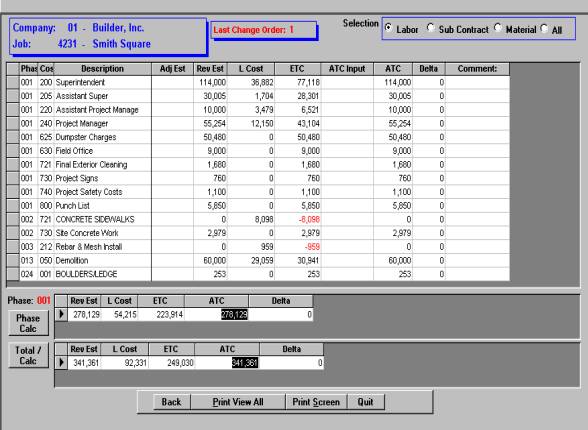
In summary, the data entered into StarBuilder can
be used to assist the project manger and financial officers in viewing
the financial status of a construction project.
By constantly looking at the present data, comparing it to the
original estimate and anticipating future expenses, they are better able
to control a project budget and prevent costly mistakes in business
decisions.
|